SEAMLESS-WAVE

SEAMLESS-WAVE is a developing “SoftwarE infrAstructure for Multi-purpose fLood modElling at variouS scaleS” based on "WAVElets" and their versatile properties. The vision behind SEAMLESS-WAVE is to produce an intelligent and holistic modelling framework, which can drastically reduce iterations in building and testing for an optimal model setting, and in controlling the propagation of model-error due to scaling effects and of uncertainty due statistical inputs.
Compiling on Windows
To compile LISFLOOD-FP on Windows, Microsoft Visual Studio and CMake are required. By default, CMake is installed as part of the Desktop development with C++ workloads, in the process of installing Visual studio.
To compile the LISFLOOD-FP code, either MSVC (the default C++ compiler of Visual Studio) or Intel C++ compilers can be used. The compiling process is explained below for each of these compiler choices.
- Using the MSVC compiler
Launch Visual Studio and open LISFLOOD-FP-trunk as a local folder:
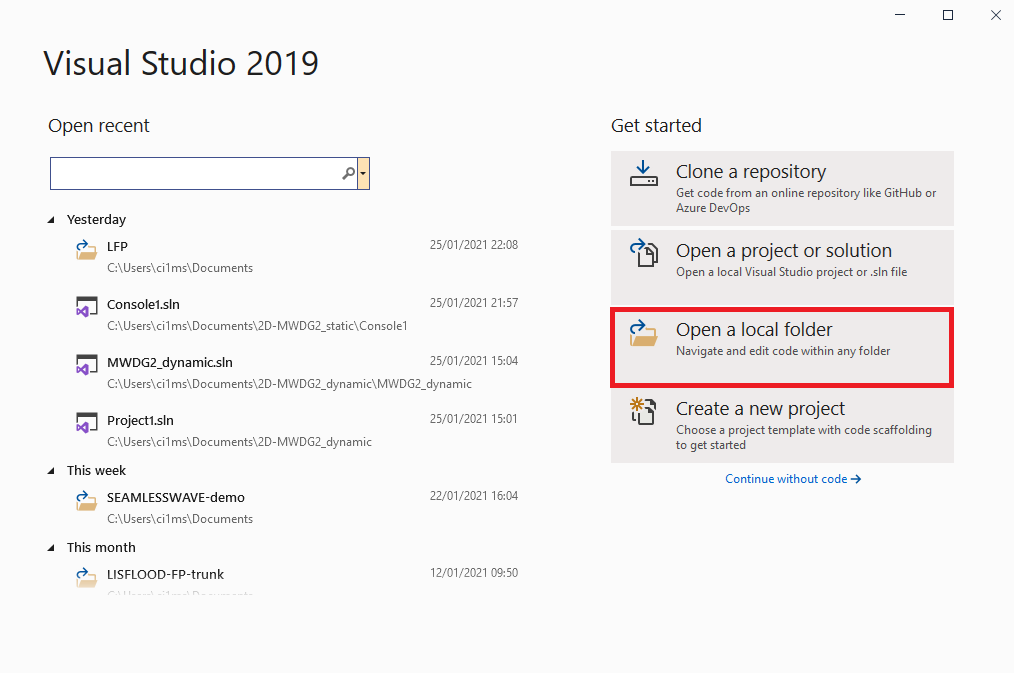
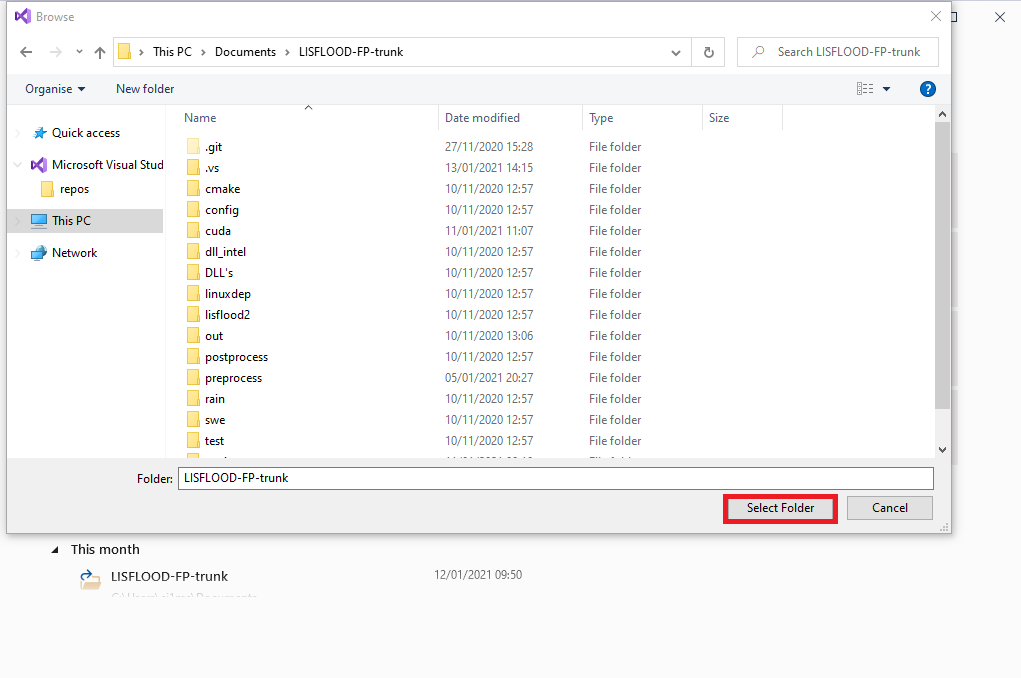
CMake build process will start automatically. After the build process is finished, from the Configuration drop-down list, choose msvc-x64-Debug or msvc-x64-Release:
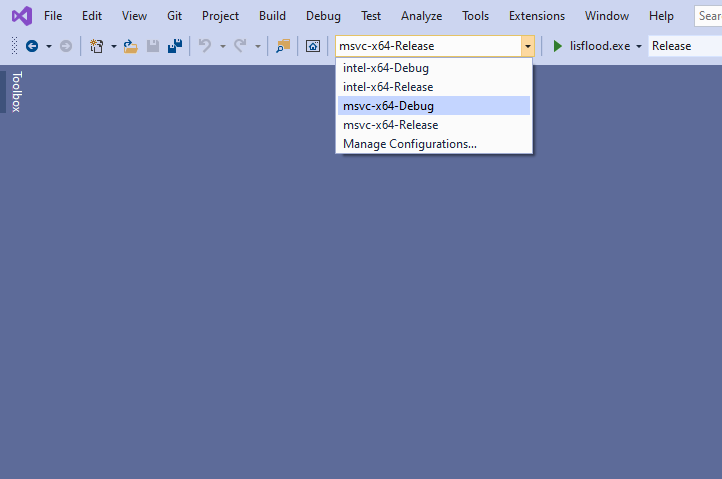
From the Build menu click on Rebuild All:
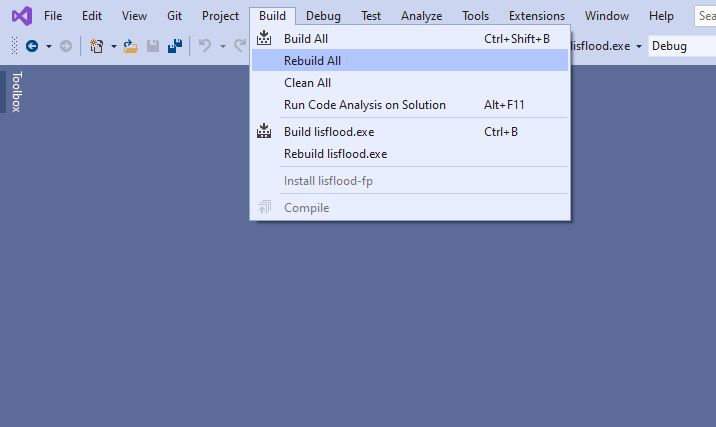
After the compiling is finished the lisflood.exe executable file will be generated in \LISFLOOD-FP-trunk\out\build\msvc-x64-Debug or \LISFLOOD-FP-trunk\out\build\msvc-x64-Release sub-directories (depending on the configuration used above).
- Using Intel compiler
In the LISFLOOD-FP-trunk directory, click on the launch_vs2019_intel64.bat script. This script sets the necessary environment variables for Visual Studio to locate the Intel compiler. At Visual Studio start window open LISFLOOD-FP-trunk as a local folder:
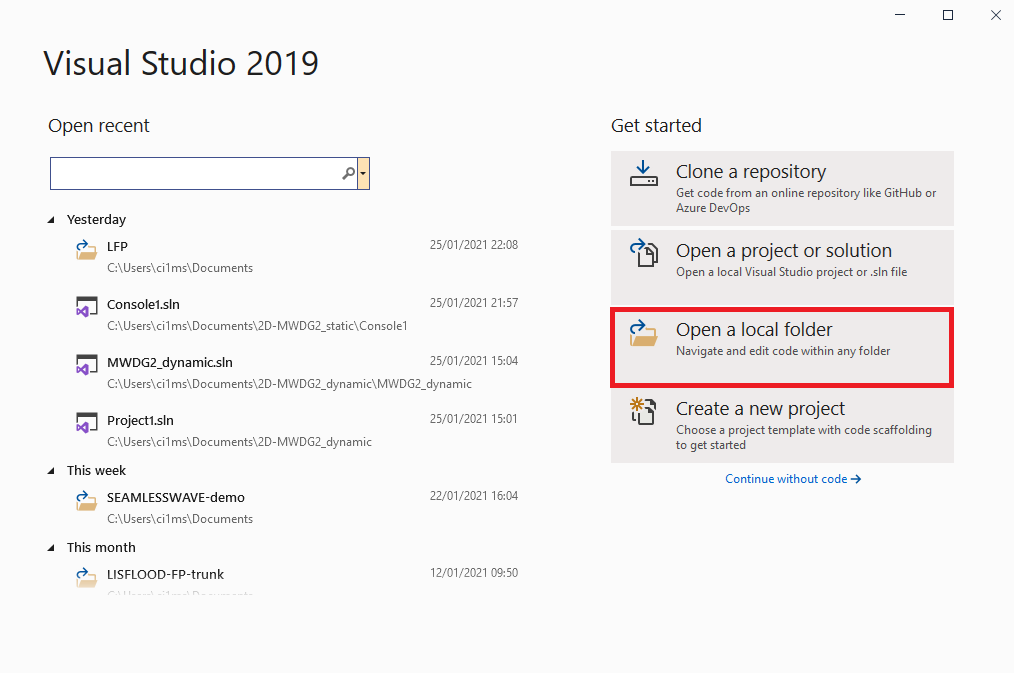
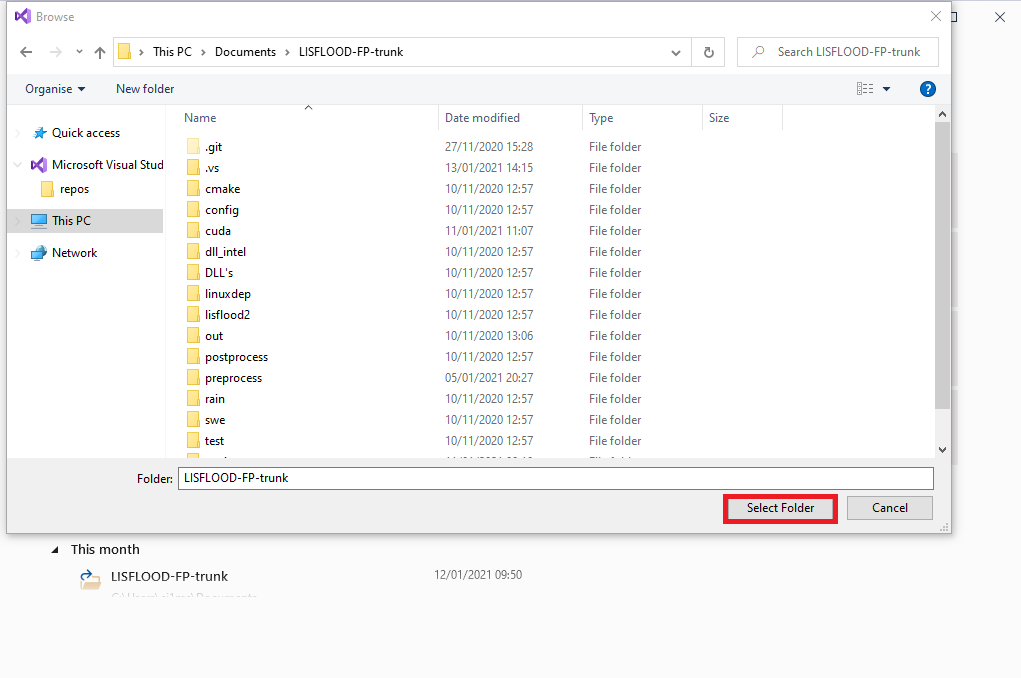
CMake build process will start automatically. After the build process is finished, from the Configuration drop-down list, choose intel-x64-Debug or intel-x64-Release:
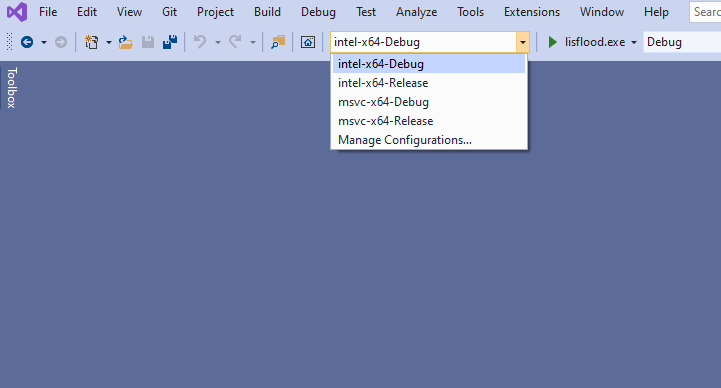
From the Build menu click on Rebuild All:
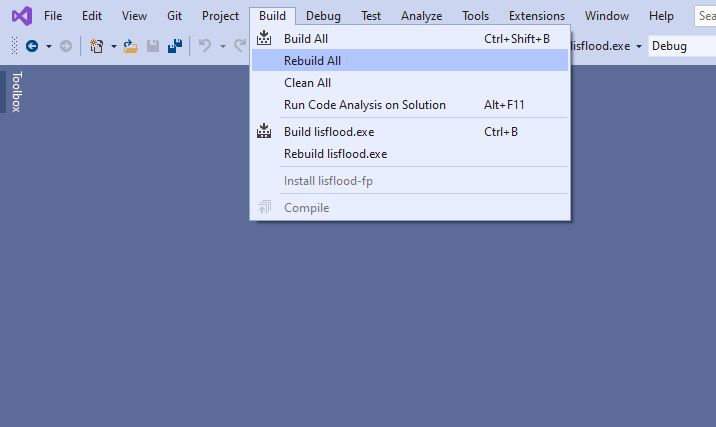
After the compiling is finished the lisflood.exe executable file will be generated in \LISFLOOD-FP-trunk\out\build\intel-x64-Debug or \LISFLOOD-FP-trunk\out\build\intel-x64-Release sub-directories (depending on the configuration used above).